
We recently launched our sleek new mobile interface. With so many users no longer glued to stationary points throughout their day, we thought it time to cater our mobile experience to meet the needs of a world in constant motion. Our goal with Flirt4Free mobile was to compress the depth and excitement of our web-based experience into a slick, accessible package. This way, no matter where you are or what you’re doing, the relationships you’ve built on Flirt4Free are always just a swipe away.
If you’ve used the video chat interfaces available through Instagram or other popular social media services, Flirt4Free mobile will be a breeze. But if you’re new to mobile flirting, here’s a rundown of what to expect, and how it all works.
In the animation above, you can see the new default layout. When you enter a chatroom, chat mode will give you a small, full view of the video stream. The chat text displays clearly below the feed so you can follow the conversation without it interfering with your view of the action.
When you want to get closer to your favorite cam guy, tap the 3 dots next to the messaging box and turn on full-screen mode. Full-screen mode offers a more dynamic, close-up view of the video stream. Chat text is overlaid in opaque boxes that gradually fade so they don’t interfere with the show. In portrait mode, you can expect a narrower field of view. If you want to see more of your special someone, simply flip your mobile device to landscape mode for that wide angle. And if the chat text is distracting you during a particularly steamy moment, tap the video feed and watch it all fade away. Then tap the eyeball to bring it all back when you want to send a tip or make a request. Note: full-screen view does not need to be enabled to switch to landscape mode.
The new interface is designed to put everything you need to connect with your favorite Flirt right at your fingertips. You can tip, purchase credits, or start a private show all with a simple touch. If you want to visit a new model, simply swipe left to go straight into another room, or click the X to return to the main page and browse through all the models currently online.
Chatting via mobile is just as customizable as it is from a desktop. Again, by tapping the three dots in your chat bar, you can make the text bigger or bolder, choose whether or not to display conversations from unregistered guests, and much more.
Your model’s private and multi-user show rates are displayed at the top of the screen. Tapping the 3 dots under his name will open the sidebar. From here, you have easy access to all the same options you would were you sitting at your home computer. Tapping the My Profile button, for instance, opens a scrollable pop-up, where you can see his hot pics and read his bio without having to navigate back to the main website.
Tipping is a snap in open chat, and even easier when the pink Party Chat flag flies. We’ve added quick tip buttons to Party Chats in the most popular denominations. You can go bigger, give a custom amount, or send a tip flood from any show type by tapping the “Tip Me” button and selecting the amount from there.
Finally, you’ll notice a button in the center of the video stream that says “Enable Audio”. This will be present the first time you use Flirt4Free mobile. Once you tap it, sound will pour from your speakers or headphones, and volume will be controlled directly from your device from then on.
We hope the new, improved Flirt4Free mobile adds limitless depth and access to your Flirt4Free relationships. We’d love to hear your feedback. Feel free to leave a comment on this post, or contact our 24/7 customer service with any questions or concerns.





























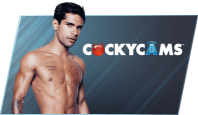

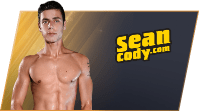




















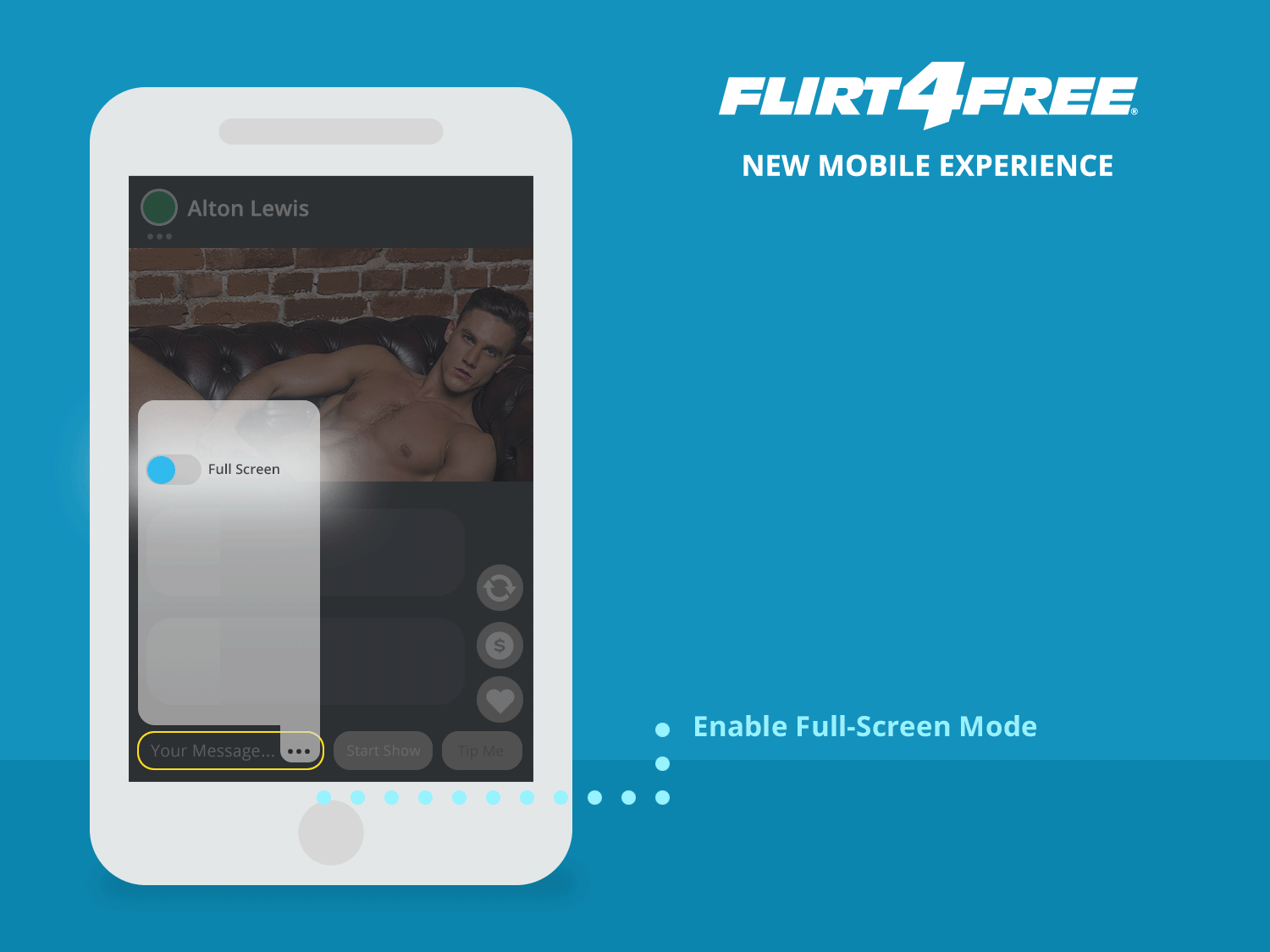
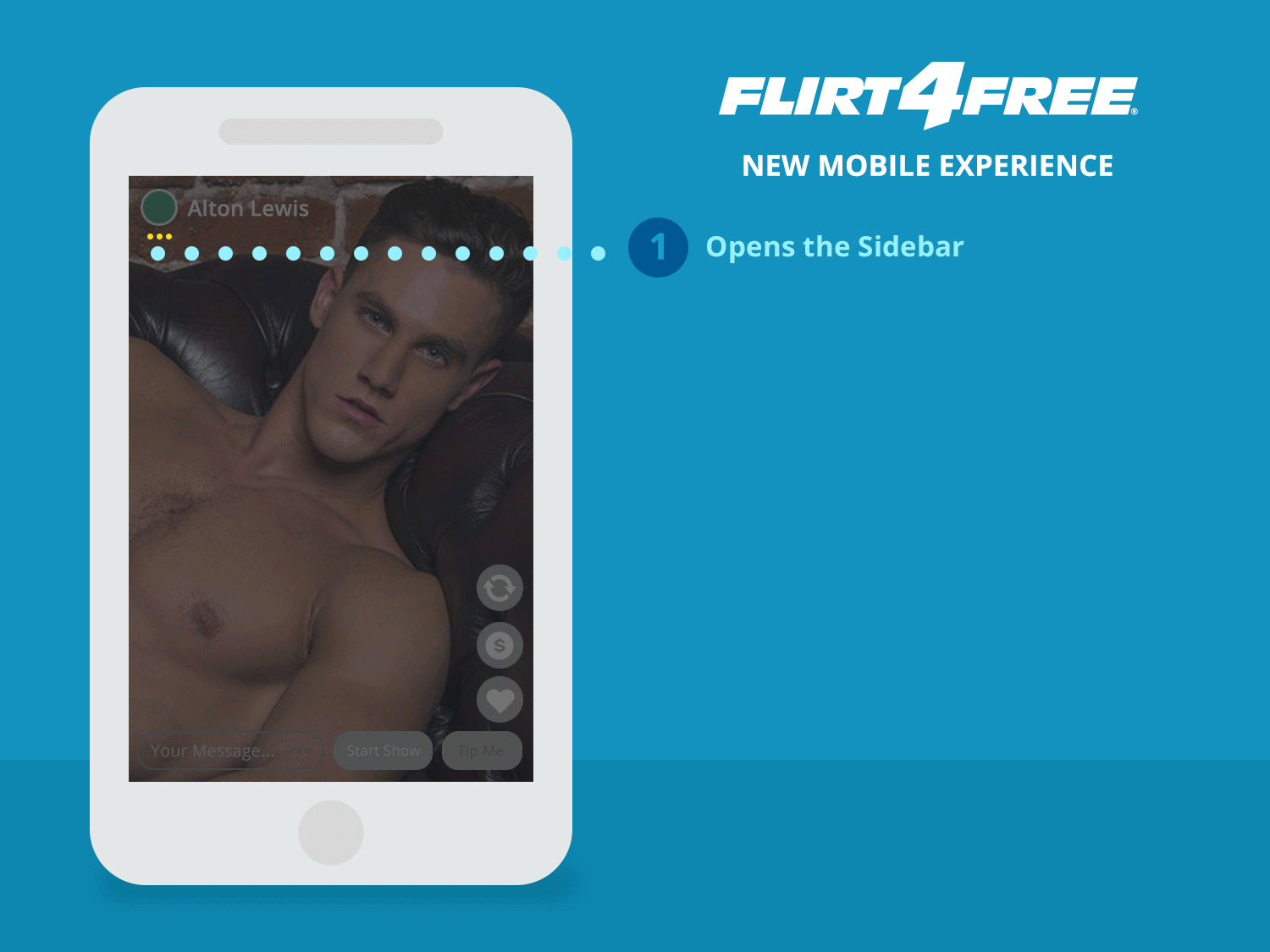
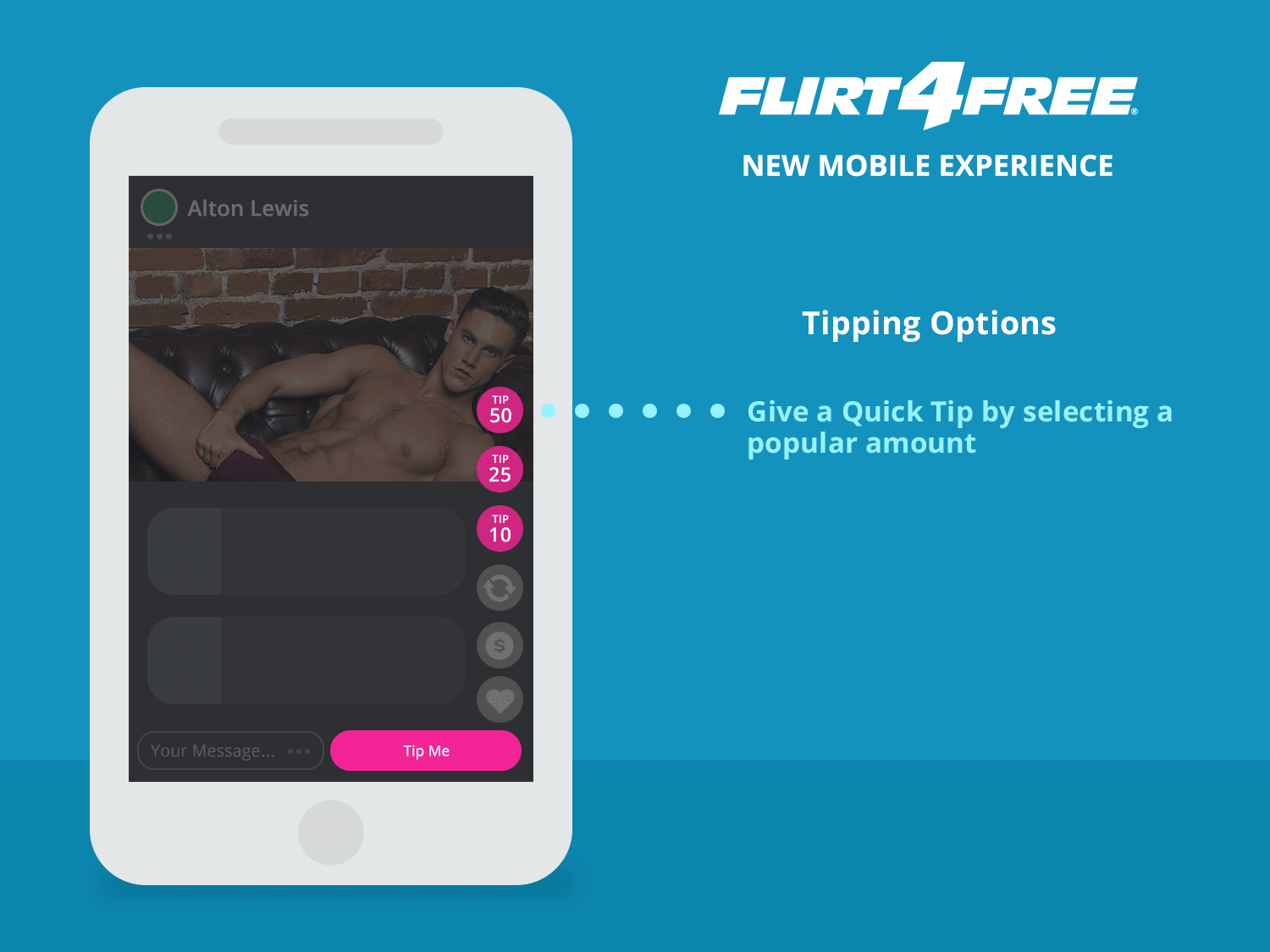
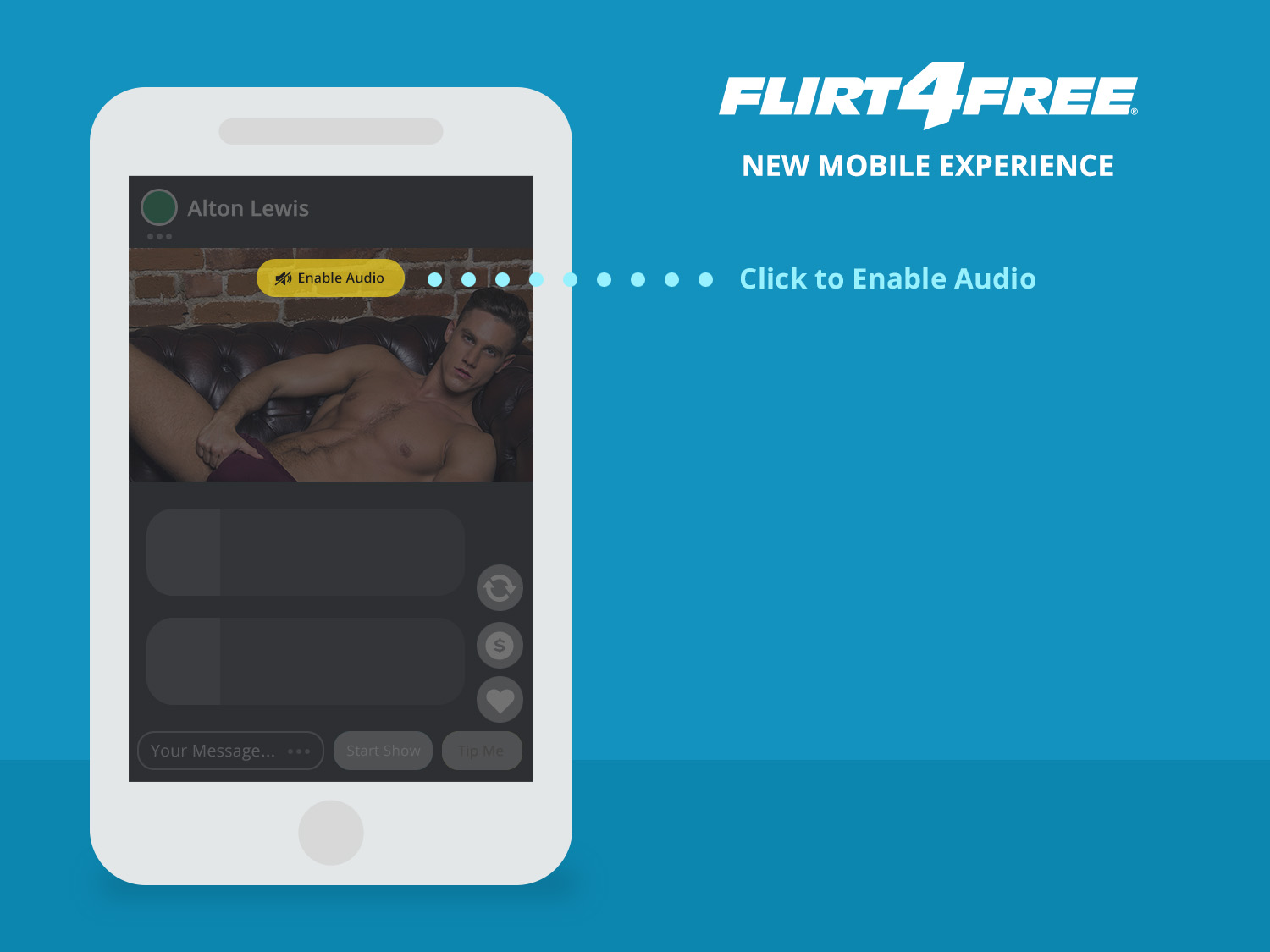


LEAVE A COMMENT
RECENT COMMENTS